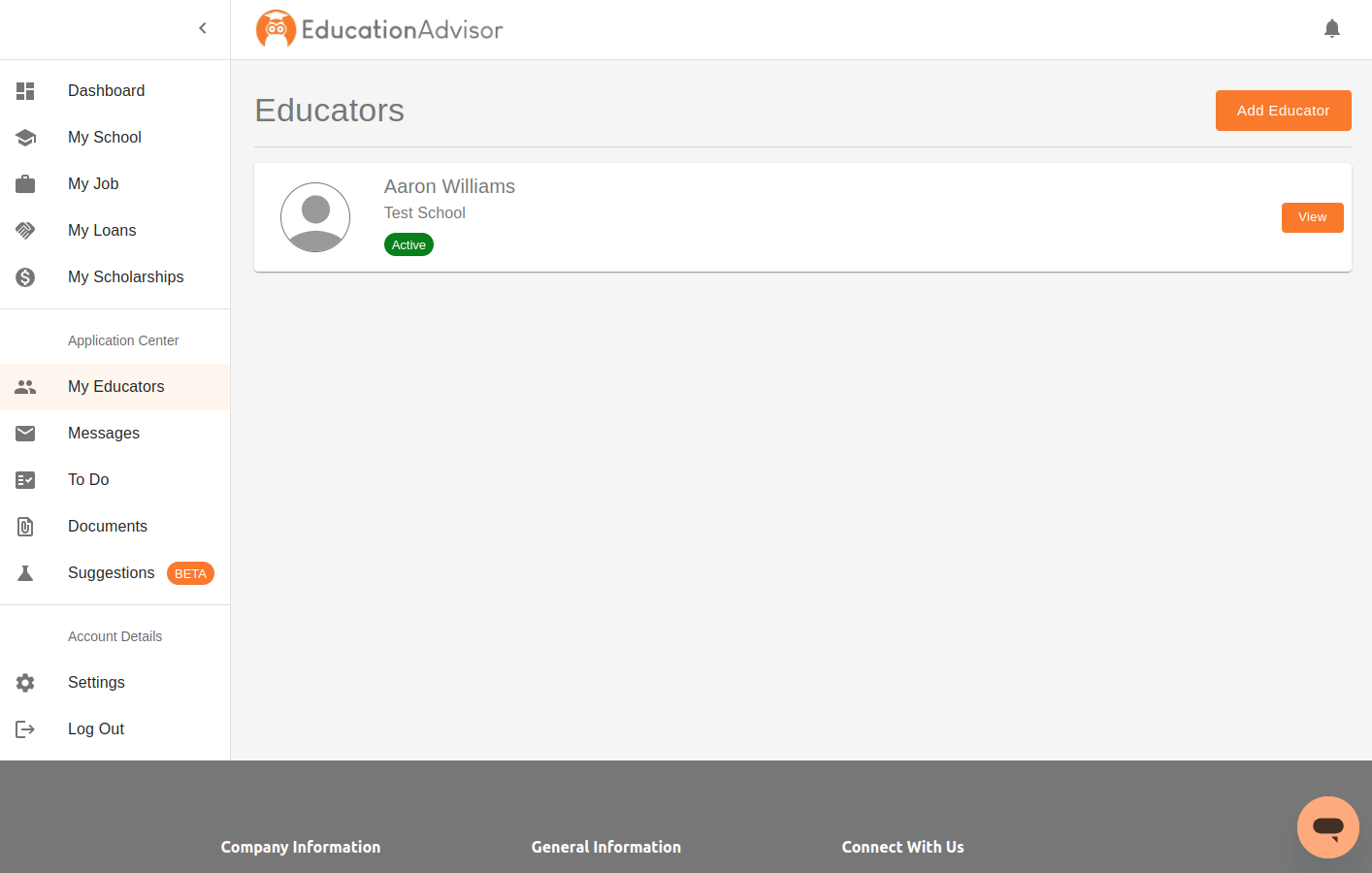Interacting with your educators as a student
Connecting with Educators
Begin by heading to the “My Educations” section under the “Application Center” in the left hand sidebar.
- Initiating Contact: Within the application center, you have the opportunity to connect with educators who can provide guidance and support. Here’s how it works:
- You can send a personalized message introducing yourself and your purpose for connecting. This initial message can help break the ice and establish a meaningful connection.
- Approval Process: It’s important to note that both you and the educator must approve the connection. This mutual approval ensures that meaningful and respectful interactions take place.
Exploring Your Educator’s Profile
- Overview and Messages: Once the connection is established, you can click on your educator’s profile to access valuable information:
- View a quick overview of your educator.
- Access the messaging feature to communicate with them about your educational needs and questions.
- Tasks, Documents, and Suggestions: Your educator’s profile also provides access to:
- Tasks: Check any tasks they’ve assigned to you or archived tasks.
- Documents: Review documents they’ve uploaded, which can include study materials or reference documents.
- Suggestions: Receive educational suggestions from your educator to help you make informed decisions.
Streamlining Communication
- Creating a To-Do List: To stay organized and informed, you can use the application center’s to-do list feature:
- Create tasks with titles, descriptions, completion dates, and status updates.
- Share these tasks with your educator for approval and tracking.
- Document Sharing: If you require feedback or approval on specific documents, you can easily upload and send them to your educator through the document section:
- Share documents related to your educational journey.
- Request approval, feedback, or suggestions as needed.